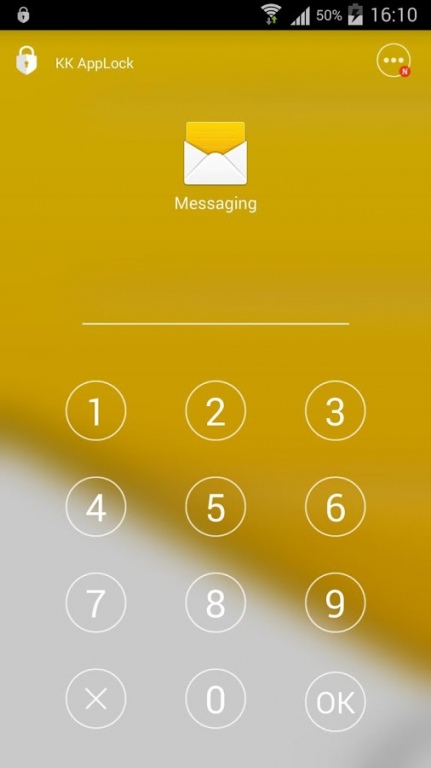KK AppLock - Safest App Lock 3.91
Free Version
Publisher Description
KK AppLock is the top App Lock and privacy protect tool; with App Lock, you can protect your private data, no others can check your photos, SMS etc when AppLocker enabled. KK AppLock is a must-have privacy guard, it make you safety by:
1. With KK AppLock, you can Lock SMS, WhatsApp, Facebook Messenger etc from prying eyes and nosy friends.
2. With KK AppLock, you can prevent your children from buying unwanted apps/games, or mess up your phone settings.
3. With KK AppLock, you can lock private info in contacts, gallery, photos, and files.
KK AppLock is the safest applock, the most powerful privacy guard with many features, get and enjoy it.
KK AppLock features:
1. You can lock ANY app with Pin lock or Pattern lock, AppLock secure your privacy
2. Three re-lock policy to fit your need (lock "Every time", lock "Until screen off", lock "After 1/3/5 minutes")
3. Multi lock: you can add multi app locker, with different password
4. Auto enable/disable Applock base on Time or WiFi (auto tasker)
5. Fake Error Message when opening the apps locked by AppLock
6. Random keyboard layout for applock password input UI
7. You can quick enable and disable applock from widget or status bar
8. You can lock incoming or outgoing calls; even lock entire screen
9. KK AppLock can avoid being killed by task killers, reliable to protect your privacy
10. KK AppLock icon can be hidden from launcher
11. KK AppLock has many themes
KK AppLock Tips:
1. Enable Notification may prevent KK App lock from being killed by system or task manager
2. More tips please refer to KK App lock Setting - About - Help
Feedback:
Email: kkappteam@gmail.com
Support us:
★Thanks for using KK AppLock, if you like this app lock, please help to spread KK AppLock to your friends, and hit the G+1 button, thanks
About KK AppLock - Safest App Lock
KK AppLock - Safest App Lock is a free app for Android published in the Office Suites & Tools list of apps, part of Business.
The company that develops KK AppLock - Safest App Lock is ZhangAn Inc.. The latest version released by its developer is 3.91.
To install KK AppLock - Safest App Lock on your Android device, just click the green Continue To App button above to start the installation process. The app is listed on our website since 2016-08-12 and was downloaded 10 times. We have already checked if the download link is safe, however for your own protection we recommend that you scan the downloaded app with your antivirus. Your antivirus may detect the KK AppLock - Safest App Lock as malware as malware if the download link to com.kk.applock is broken.
How to install KK AppLock - Safest App Lock on your Android device:
- Click on the Continue To App button on our website. This will redirect you to Google Play.
- Once the KK AppLock - Safest App Lock is shown in the Google Play listing of your Android device, you can start its download and installation. Tap on the Install button located below the search bar and to the right of the app icon.
- A pop-up window with the permissions required by KK AppLock - Safest App Lock will be shown. Click on Accept to continue the process.
- KK AppLock - Safest App Lock will be downloaded onto your device, displaying a progress. Once the download completes, the installation will start and you'll get a notification after the installation is finished.